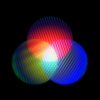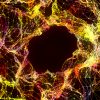Notifications about high priority problems with your mailserver can now be delivered via email; the settings page has a compact new layout, and mail originating from the local network now contributes to statistics, along with six other improvements.
14 Merge requests and 34 commits went into this release. Check the Roadmap to see what features are coming next.
Note that Lightmeter is still in early development and intended for small scale deployments. Known issues are documented in README.
Notifications via email
Real-time notifications for high-priority insights has been supported since Lightmeter 0.0.8, initially with Slack as the only channel. Alerts via email are now also available, using any SMTP server of your choice.

Full details of a problem are easily found by following the “More details” links which lead to your Lighmeter server’s Observatory view, with the insight in question highlighted for convenience.
It is advisable to use an SMTP server for sending notifications which is independent of the server being monitored, preferably within a separate network, so that Lightmeter can bring complete outages to your attention quickly, and reduce time to resolution (‘quis custodiet ipsos custodes?’).
Administrators have the option of using untrusted SSL/TLS certificates by ticking “Allow insecure TLS”. This can be useful for short term testing with self-signed certs, and is strongly discouraged for production use.
What’s else is new?
- Linking to individual insights with scroll and visual highlight is supported using paths like:
/#/insight-card/123(note: login required) - Local deliveries (from internal hosts) are included in statistics
- More compact layout of the Settings page
- Bounce message-based detection of Microsoft IP blocking improved
- RBL insights now ignore the response messages of RBLs when checking for changes, to avoid triggering insights due to trivial response changes
- Missing data in log files no longer causes deliberate crashes (previously these were triggered to highlight corrupted files)
- When RBL scans are completed this event is now logged in the terminal (useful for checking last-run and check frequency)
The full list of merge requests and commits is on GitLab.
Get involved
Join us in making email peaceful and transparent — request or add what you’re missing to make your own mail server steadfast and efficient:
Go to the GitLab repo, fork it, build it, and submit your first pull request (there are many open issues to choose from if you’d like inspiration, including some quick wins). And if you get stuck at any point, drop by the forum, the Fediverse, Telegram, Twitter, or email.
Download
- Docker Hub: https://hub.docker.com/r/lightmeter/controlcenter/tags
- Binaries & source code: https://gitlab.com/lightmeter/controlcenter/-/releases
Missing your favourite packaging system? Request it in the comments.
Supported by
This project has received funding from the European Union’s Horizon 2020 research and innovation programme within the framework of the NGI-POINTER Project funded under grant agreement No 871528.